excel help
Moderator: 2020vision
excel help
![]() by chrischuck » Sun Jan 03, 2010 9:47 pm
by chrischuck » Sun Jan 03, 2010 9:47 pm
- chrischuck
- Posts: 7
- Joined: Sun Jan 03, 2010 7:55 pm
![]() by chrischuck » Sun Jan 03, 2010 10:01 pm
by chrischuck » Sun Jan 03, 2010 10:01 pm
- chrischuck
- Posts: 7
- Joined: Sun Jan 03, 2010 7:55 pm
![]() by doris_day » Sun Jan 03, 2010 10:54 pm
by doris_day » Sun Jan 03, 2010 10:54 pm
1. Open Excel as a blank workbook(probably called Book1)
2. Boot up Gruss
3. Open a market, like a Correct Score market that you want to trade
4. Go to the 'Excel' link at the top of Gruss
5. Click 'Log current prices'. This will open a new window where you'll see a dropdown menu 'Workbook Name'
6. Choose the workbook (probably Book1) and worksheet to connect with your market. Make sure 'Enable trigerred betting' is checked if you need that funtionality.
7. Click 'OK' and voila, the prices and market details will appear in your Excel worksheet.
8. Alter refresh timing as required and create triggers etc.
Hope that helps....
-
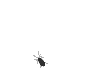
doris_day - Posts: 968
- Joined: Fri Nov 02, 2007 12:34 am
![]() by chrischuck » Sun Jan 03, 2010 11:25 pm
by chrischuck » Sun Jan 03, 2010 11:25 pm
- chrischuck
- Posts: 7
- Joined: Sun Jan 03, 2010 7:55 pm
![]() by mak » Mon Jan 04, 2010 7:48 am
by mak » Mon Jan 04, 2010 7:48 am
Another suggestion is to open first the saved workbook and after the program
If still BA can't see the excel workbook you can also try to connect it through Browse button after you
Click 'Log current prices
Make sure also you are using the latest version 1.0.64.d
- mak
- Posts: 1086
- Joined: Tue Jun 30, 2009 8:17 am
-

GaryRussell - Site Admin
- Posts: 9952
- Joined: Fri Nov 18, 2005 8:09 pm
- Location: Birmingham, UK
![]() by GaryRussell » Mon Jan 04, 2010 10:05 am
by GaryRussell » Mon Jan 04, 2010 10:05 am
-

GaryRussell - Site Admin
- Posts: 9952
- Joined: Fri Nov 18, 2005 8:09 pm
- Location: Birmingham, UK
![]() by chrischuck » Mon Jan 04, 2010 1:54 pm
by chrischuck » Mon Jan 04, 2010 1:54 pm
microsoft office excel version 12.0.4518.1014
- chrischuck
- Posts: 7
- Joined: Sun Jan 03, 2010 7:55 pm
![]() by GaryRussell » Mon Jan 04, 2010 2:18 pm
by GaryRussell » Mon Jan 04, 2010 2:18 pm
-

GaryRussell - Site Admin
- Posts: 9952
- Joined: Fri Nov 18, 2005 8:09 pm
- Location: Birmingham, UK
- chrischuck
- Posts: 7
- Joined: Sun Jan 03, 2010 7:55 pm
![]() by GaryRussell » Mon Jan 04, 2010 8:33 pm
by GaryRussell » Mon Jan 04, 2010 8:33 pm
-

GaryRussell - Site Admin
- Posts: 9952
- Joined: Fri Nov 18, 2005 8:09 pm
- Location: Birmingham, UK
![]() by chrischuck » Tue Jan 05, 2010 5:32 pm
by chrischuck » Tue Jan 05, 2010 5:32 pm
thanks for your help
- chrischuck
- Posts: 7
- Joined: Sun Jan 03, 2010 7:55 pm
![]() by chrischuck » Fri Jan 08, 2010 12:54 am
by chrischuck » Fri Jan 08, 2010 12:54 am
- chrischuck
- Posts: 7
- Joined: Sun Jan 03, 2010 7:55 pm
Who is online
Sports betting software from Gruss Software
The strength of Gruss Software is that it’s been designed by one of you, a frustrated sports punter, and then developed by listening to dozens of like-minded enthusiasts.
Gruss is owned and run by brothers Gary and Mark Russell. Gary discovered Betfair in 2004 and soon realised that using bespoke software to place bets was much more efficient than merely placing them through the website.
Gary built his own software and then enhanced its features after trialling it through other Betfair users and reacting to their improvement ideas, something that still happens today.
He started making a small monthly charge so he could work on it full-time and then recruited Mark to help develop the products and Gruss Software was born.
We think it’s the best of its kind and so do a lot of our customers. But you can never stand still in this game and we’ll continue to improve the software if any more great ideas emerge.
- The team • Delete all board cookies • All times are UTC [ DST ]



